If you need to request access to your community’s pool the best way to do so is to log into your portal account. Please note that there may be fees associated with your request. These fees will be assessed to your account and our team will contact you directly with payment instructions. Some communities also require your acknowledgement of the pool rules and guidelines prior to receiving pool access.
To get in contact with your board of directors, start by logging into the portal. After you login, on the left-hand side find the “Requests” link.
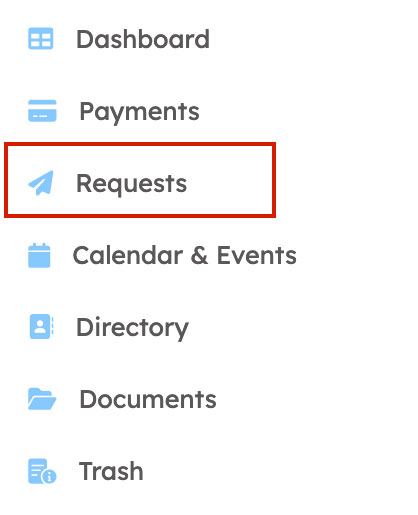
Select the “General Request” radial and then you can proceed to fill out the form. Make sure to select “Pool Request” in the drop down menu within the form.

Pool FAQs
Click on the question to see the answer
To request your pool key please log into your Portal and submit a pool request. The instructions on how to do this is either to the left or above depending on which device you are viewing this page.
If your pool key is not working, please log into the Portal and submit a pool request. Include a clear photo of the numbers located on the key along with the time and date of the last failed scan.
If your gate remote is not working, please log into your Portal and submit a General Request with the remote number, your community name and your property address.
Please check your Portal account for specifics regarding your community pool and how to access it.
The fee for your pool key will be charged to you homeowner account as needed. Once this is charged, our Pool Team will email you an updated statement with payment directions.

