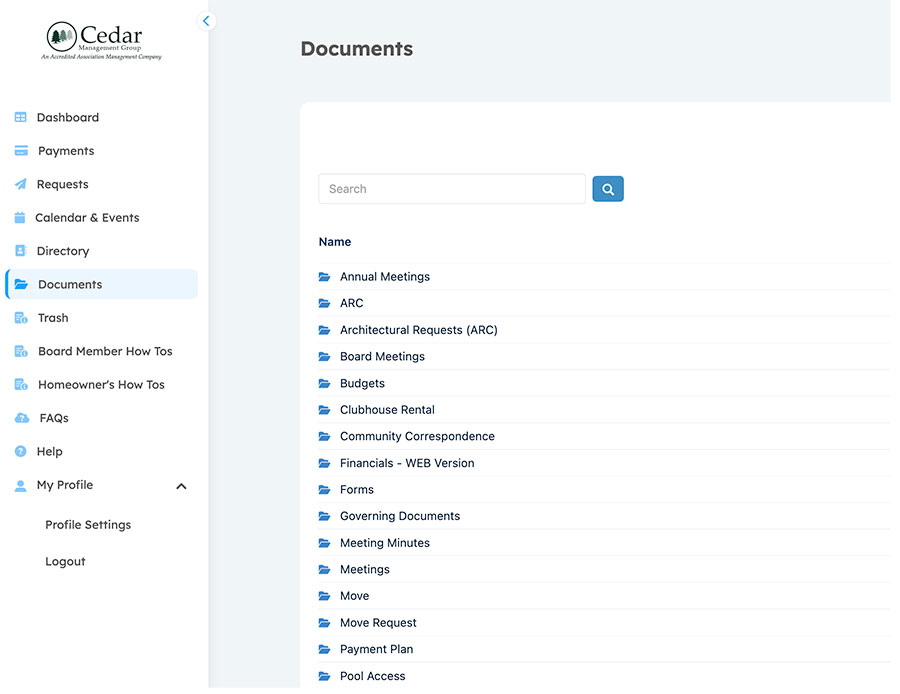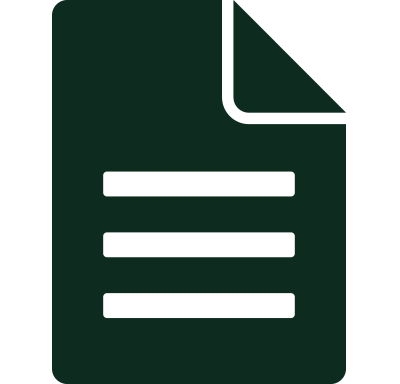Documents
Here, homeowners have access to the documents that are set up in the portal by going to Association > Documents.
Clicking on a Folder will open that folder for view. Each Folder will show the number of items inside. Clicking a File name will open the file. “Breadcrumbs” are visible at the top of the page to allow homeowners to easily go backward in the file pathing for easy navigation.