If you need to update your contact information the best way to do so is to log into your portal account. You can access the portal through any web browser.
After you log into the portal you will be taken to the Dashboard. On the left hand side you can find the “My Profile” link. Click on the link and the “Profile Settings” option will appear.
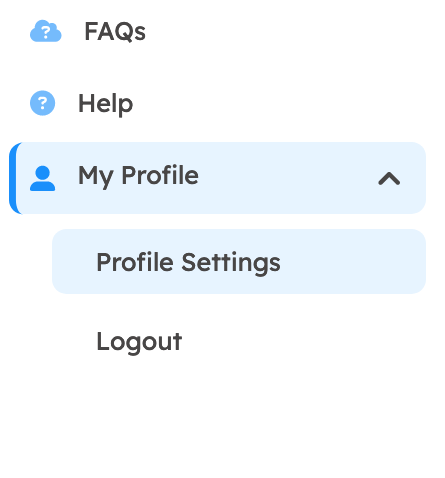
After you click that you will be taken to the “Profile Settings” section where you can update your contact information, change your communication preferences, and even add a new contact to your account.
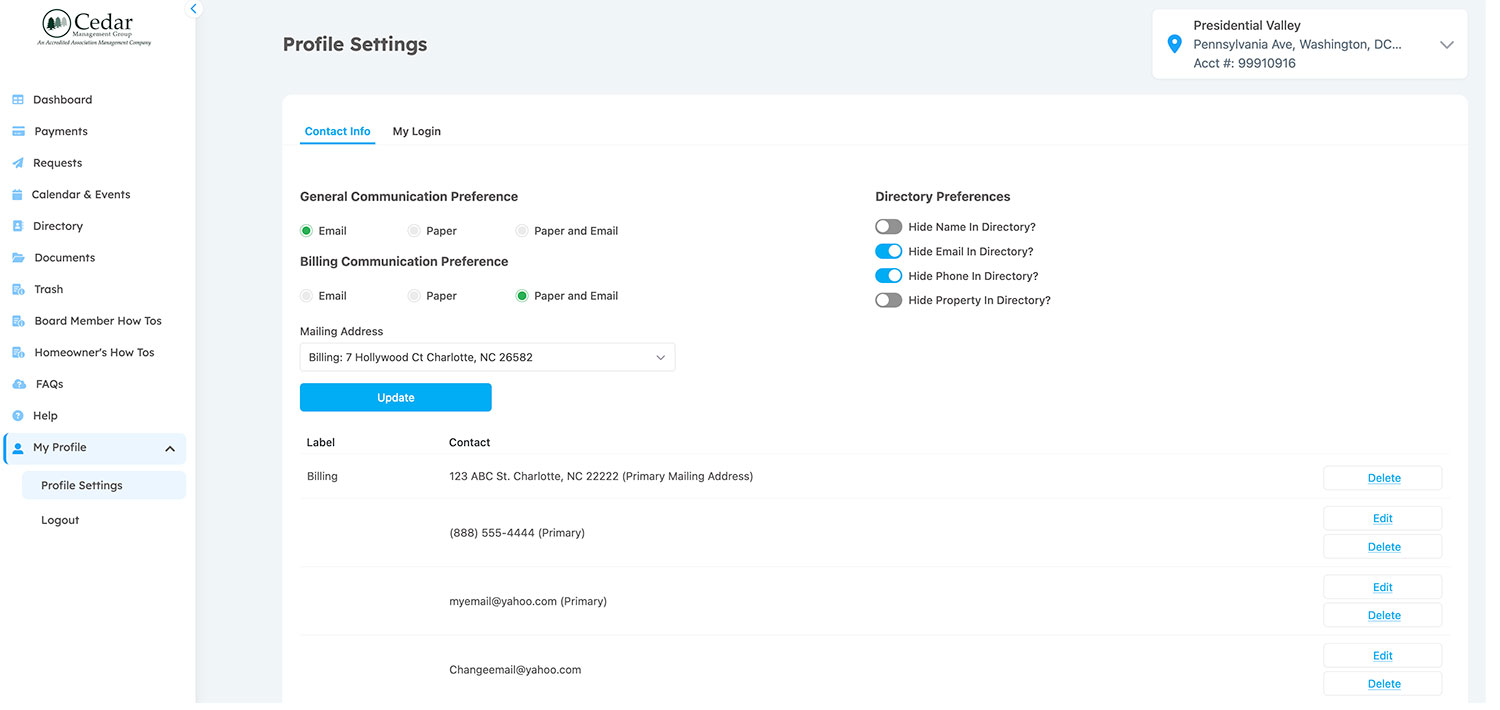
Need Help? Email Us.
Fill out the form below and someone will respond back as soon as we can.

